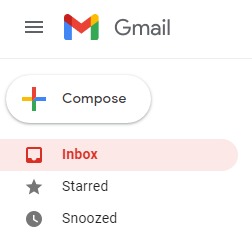If you want to Send a private Confidential Email in Gmail, then this is how to do it.
Visit Gmail.- Sign in to Gmail
- Click on the Compose button to begin a new email.
- Add your recipient and a subject line, and fill in your message.
- Click on the “Confidential mode” option at the bottom of the compose window (It looks like a padlock with a clock on it.).
- Select options.
"No SMS passcode," recipients using the Gmail app will be able to open it directly. Recipients who don't use Gmail will get emailed a passcode."SMS passcode," recipients will get a passcode by text message. Make sure you enter the recipient's phone number, not your own.